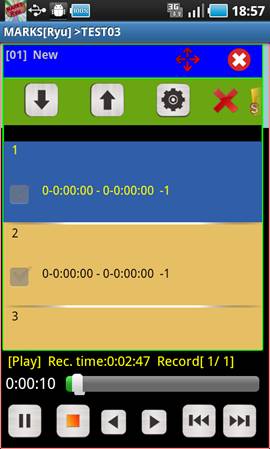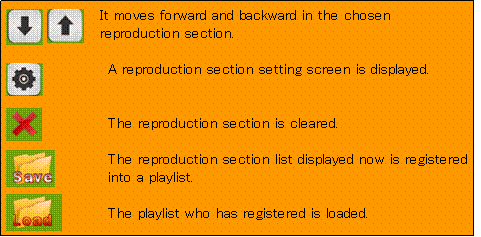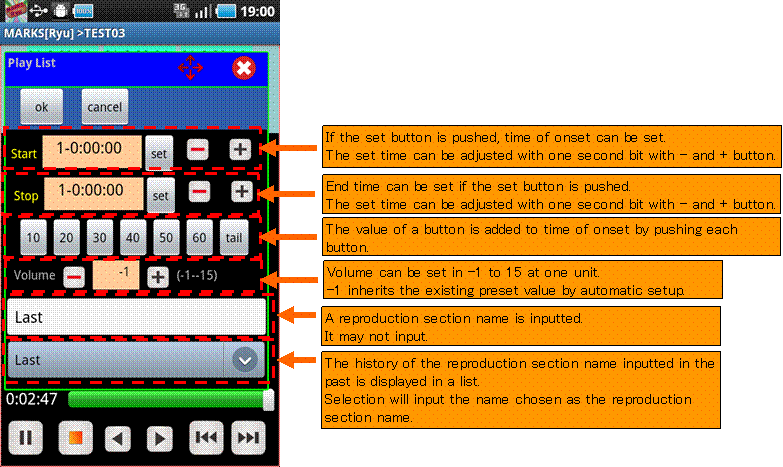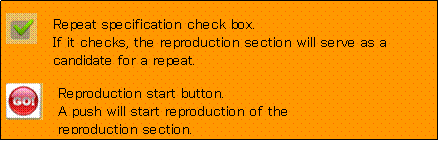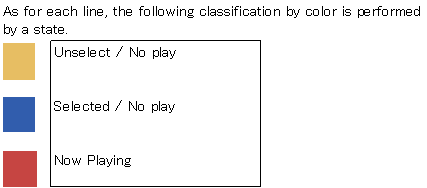| 5.Playback manager |
|
|
|
|
|
|
|
|
|
|
|
|
|
MARKS
[Ryu] is renewable by specifying a portion (reproduction section) to |
|
|
hear the data under
voice in a project from. |
|
|
his
operation is performed by calling a reproduction manager from the menu of a
reproduction screen. |
|
|
The
reproduction manager can specify two or more reproduction sections, |
|
|
and
it comes out to set up volume and the existence of a repeat per reproduction
section. |
|
|
Moreover,
an order of two or more reproduction sections can also be changed. |
|
|
The
set-up reproduction section can be saved as a playlist, and it can be used,
loading it always. |
|
|
|
The
a maximum of 10 sections can be assigned to one playlist to one project, and
a maximum of 20 playlists can be saved. |
|
|
playlist1 |
playlist2 |
|
playlist20 |
|
|
section1 |
section1 |
|
section1 |
|
|
section2 |
section2 |
〜 |
section2 |
|
|
| |
| |
|
| |
|
|
| |
| |
|
| |
|
|
section10 |
section10 |
|
section10 |
|
|
|
for
example1)It is also possible to also reproduce in order of section
A->B->C->D->E |
|
|
by the following reproduction section setup and to reproduce like
section D->A->C. |
|
|
Volume 8 |
|
Volume10 |
|
Volume 7 |
|
|
sectionA |
|
sectionB |
|
sectionC |
|
|
Record1 |
|
|
|
|
|
|
|
|
|
|
Volume -1 |
|
Volume 9 |
|
*Volume(-1) inherits the
existing setup. |
|
|
sectionD |
|
sectionE |
|
|
Record2 |
|
|
|
|
|
|
|
|
for
example2)In the following example, the section E of the record 2 is played
after playback |
|
|
of the section A of the record 1, and it is repeated (repeat) and it
plays. |
|
|
|
|
|
sectionA |
|
sectionB |
|
sectionC |
|
|
Record1 |
|
|
|
|
|
|
|
|
|
|
|
|
sectionD |
|
sectionE |
|
|
Record2 |
|
|
|
|
|
|
|
|
|
|
|
|
|
|
|
|
|
|
|
|
|
|
|
|
|
|
|
|
|
|
|
|
|
|
|
|
|
|
|
|
|
|
|
|
|
|
|
<Playback section setting
screen> |
|
|
|
|
|
|
|
|
|
|
|
|
|
|
|
|
|
|
|
|
|
|
|
|
|
|
|
|
|
|
<The Playback manager screen
after a reproduction section setup>
|
|
|
|
|
|
|
|
|
|
|
|
|
|
|
|
|
|
|
|
|
|
|
|
|
|
|
|
|
|
|
|
|
|
|
|
|
> Return to Table of contents |
|
|
|
|
|
|
|
|
|
|
|
|
|