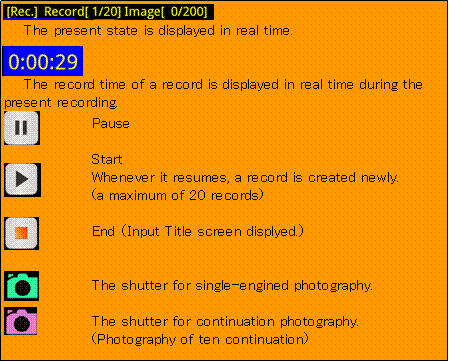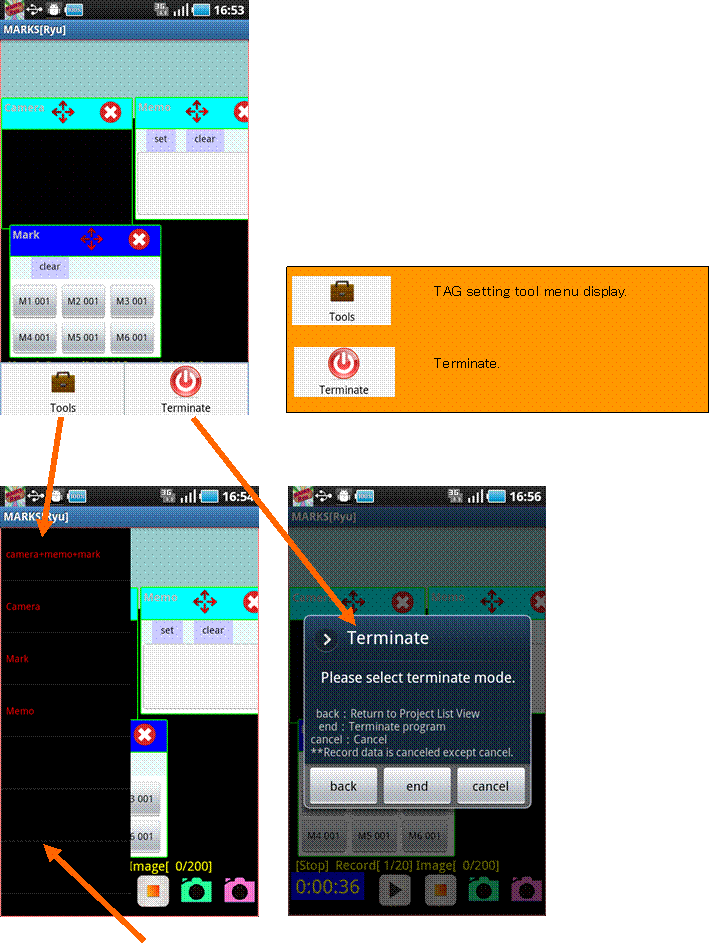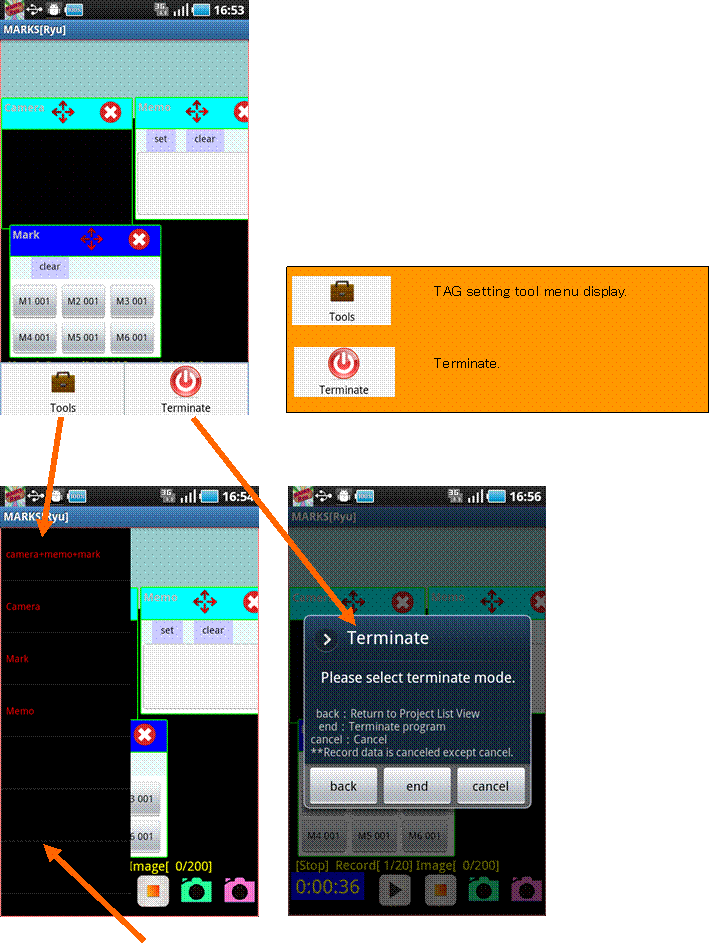| 4.2.Recording screen |
|
|
|
|
|
|
|
|
|
|
It is a screen which records. |
|
|
If it starts, it is in
the recording state. |
|
|
The
following tool is prepared as a setup of TAG information. |
|
|
(a) Camera |
Since
it is silent, a photograph can be taken without a meeting also caring about a
shutter sound. |
|
However, image quality is not
so good. |
|
|
There is also no setup
peculiar to a camera. |
|
|
(b) Memo |
The inputted text can be
saved as a memo. |
|
|
(c) Mark |
|
A mark character
string"Mx nnn" is saved. |
|
|
The
character string nnn is updated once for every click, and is reset with the
clear button. |
|
| <Function
buttons> |
|
|
|
|
|
|
^Ήκβ~{^B |
|
|
| <Menu> |
|
|
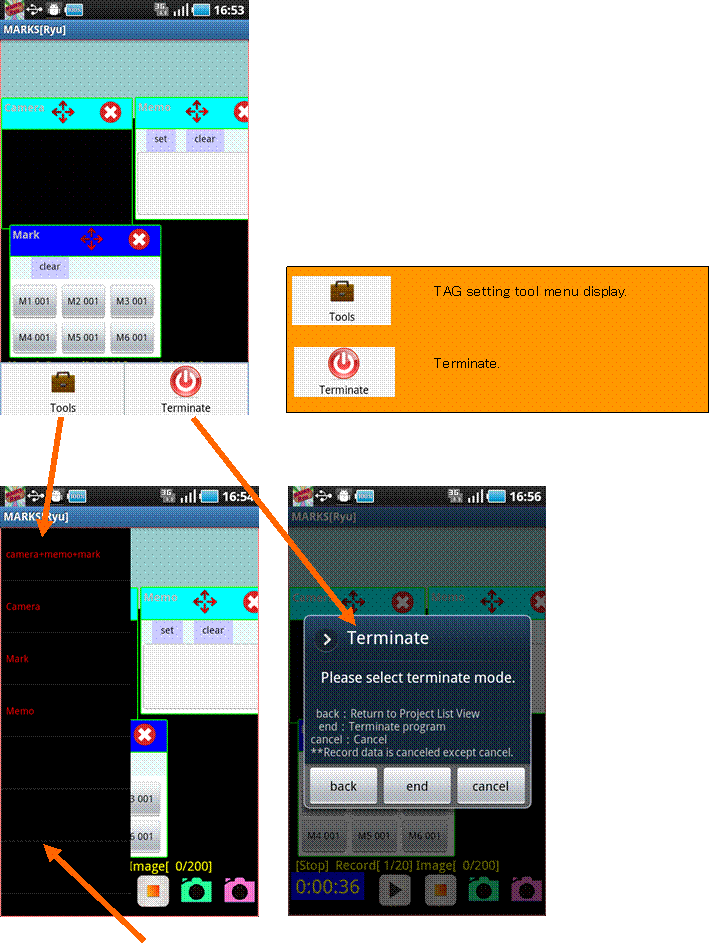
|
|
|
|
When
you close a menu without doing anything, please carry out the tap of the
empty field. |
|
| Add TAG
information |
|
|
|
|
|
If
TAG information (a photograph, a memo, a mark) is given, it will be displayed
on a TAG display domain. |
|
|
A photograph
can be saved to 200 sheets in one project. |
|
|
Although
a memo or a mark is unrestricted, if it creates not much mostly, a resource
will be pressed |
|
|
and operation will become
unstable. |
|
|
|
|
|
|
|
|
|
|
|
|
|
|
|
|
|
|
|
|
|
|
|
|
|
|
|
|
|
|
|
|
|
|
|
|
|
|
|
|
|
|
|
|
|
|
|
|
|
|
|
|
|
|
|
> Return to Table of contents |
|
|
|
|
|
|
|
|
|
|
|
|
|