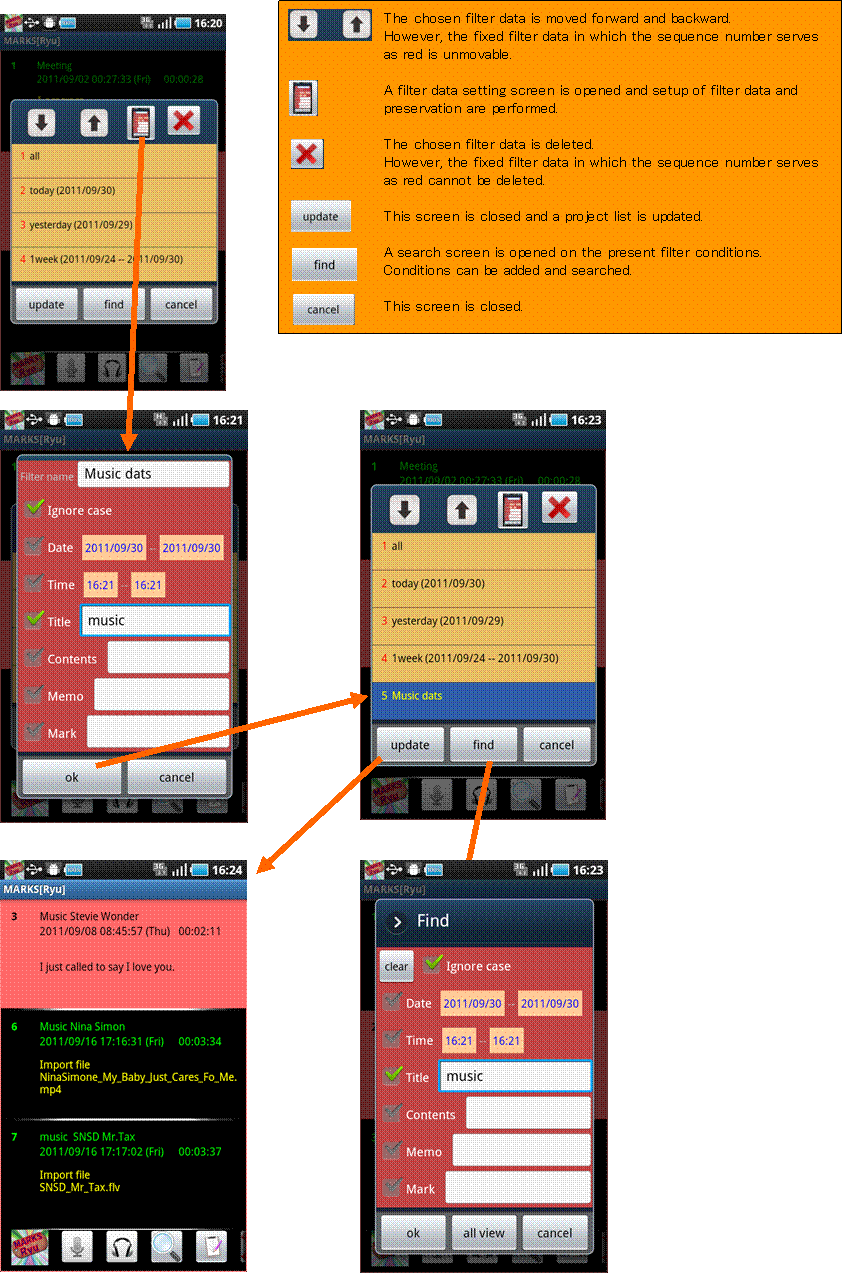
| 4.1.Filtering manager | |||||||||||||
| A filtering manager is a function which narrows down the saved project. | |||||||||||||
| The project accumulated in large quantities can be shapely arranged by preparing filter data for every category. | |||||||||||||
| Starting of a filtering manager will display the following dialog screen. | |||||||||||||
| In the state immediately after installation, the fixed filter data for "all the affairs", "today", "yesterday", and "one week" | |||||||||||||
| is registered beforehand. | |||||||||||||
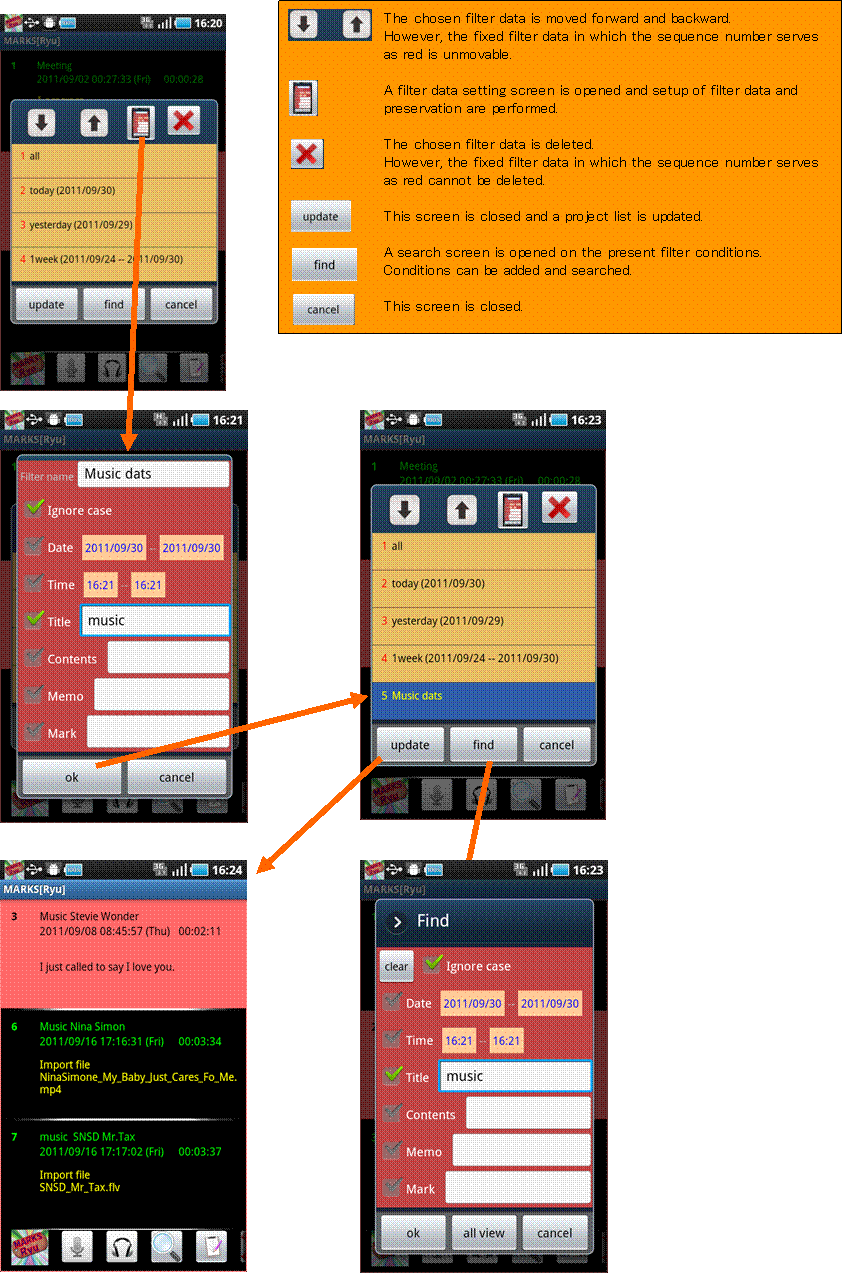
|
|||||||||||||
| 選択しているフィルタデータを前後に移動します。 | |||||||||||||
| > Return to Table of contents | |||||||||||||