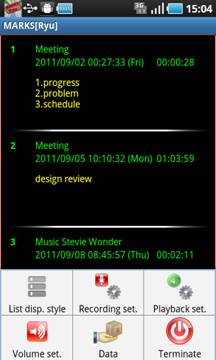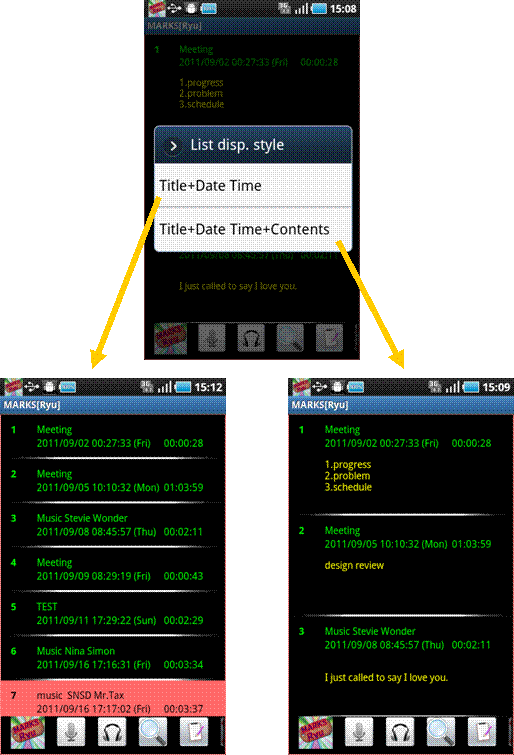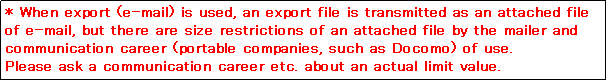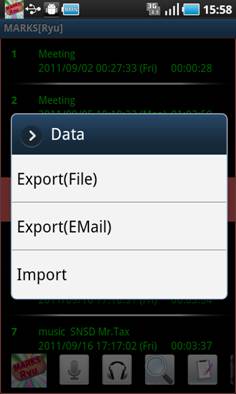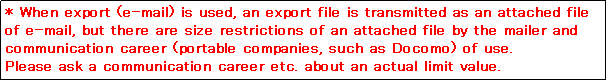| 3.Main menu |
|
|
|
|
|
|
|
|
|
|
|
|
|
|
|
|
|
|
|
|
|
3.1.List
display style |
|
|
|
|
|
|
|
|
|
|
3.2.Record
setup |
|
|
|
|
|
|
|
|
|
|
3.3.Playback
setup |
|
|
|
|
|
|
|
|
|
|
3.4.Volume
setup |
|
|
|
|
|
|
|
|
|
|
3.5.Data
function (export, import) |
|
|
|
|
|
|
|
|
|
|
3.6.Terminate |
|
|
|
|
|
|
|
|
|
> Return to Table of contents |
|
|
| 3.1.List display style |
|
|
A
project list can be chosen from the following display style. |
|
|
(a) Title + Date Time |
|
|
(b) Title + Date Time + Contents |
|
|
|
|
|
|
|
|
|
|
|
|
|
|
|
|
|
|
|
|
|
|
|
|
|
|
|
|
|
|
|
|
|
|
|
|
|
|
|
|
|
|
|
|
|
|
|
|
|
|
|
|
|
|
|
|
|
|
|
|
|
|
|
|
|
|
|
|
|
|
|
|
|
|
|
|
|
|
|
|
|
|
|
|
|
|
|
|
|
|
|
> Return to Table of contents |
|
|
|
|
| 3.2.Record setup |
|
|
Various setup is performed
about record. |
|
|
(1) An
audio format can be chosen from the following form. |
|
|
(a) WAV |
|
|
(2) 3GP |
|
|
(3) MP4 |
|
|
(4) AMR |
|
|
*
Since WAV form is not compressed, sound quality is the best, but file size
becomes large. |
|
|
(2) A
graphics format can be chosen from the following form. |
|
|
(a) PNG |
|
|
(b) JPG |
|
|
(3)
Picture quality can be specified per 10% in 10 to 100% of range. |
|
|
* When it specifies except 100%,
compression processing occurs in picture preservation and it takes the time
to completion.
|
|
|
|
|
|
|
|
|
|
|
|
|
|
|
|
|
|
|
|
|
|
|
|
|
|
|
|
|
|
|
|
|
|
|
|
|
|
|
|
|
|
|
|
|
|
|
|
|
|
|
> Return to Table of contents |
|
|
|
|
| 3.3.Playback setup |
|
|
Various setup is
performed about reproduction. |
|
|
(1)
Operation when the tap of TAG is carried out can be chosen from the
following. |
|
|
(a) seek |
|
It
jumps at reproduction time in the position which recorded TAG. |
|
|
(b) display |
TAG
data is displayed. |
|
|
* It is only a photograph and a
text memo that serve as a candidate for a display.
A mark is outside an object.
|
|
|
(2)
The existence of an automatic display can be chosen from the following. |
|
|
(a) off |
|
|
(b) on |
|
|
*
An automatic display is the operation which displays when TAG exists in
reproduction time. |
|
|
(3) Seeking offset can be specified
by one second bit in the range for -5 to 5 seconds. |
|
|
*
It shifts by the seeking offset which specified time to seek if the tap of
TAG is carried out. |
|
|
(4)
The existence of a repeat can be chosen from the following. |
|
|
(a) off |
|
|
(b) on |
|
|
*
If the repeat is effective, at the time of the end of the reproduction
section, from a head, reproduction will be repeated and will be
performed. |
|
(5) The number of the maximum image
displays can be specified per sheet in 1 to five sheets. |
|
|
*
It is the maximum number of image which can be displayed when the tap of TAG
is carried out. |
|
|
When
this number of image is exceeded, it is erased from old display time. |
|
|
(6)
Skip time can be specified by one second bit in the range for 1 to 60
seconds. |
|
|
* Skip time is the
amount of movements at the time of pushing the skip button of a playback
screen. |
|
|
|
|
|
|
|
|
|
|
|
|
|
|
|
|
|
|
|
|
|
|
|
|
|
|
|
|
|
|
|
|
|
|
|
|
|
|
|
|
|
|
|
|
|
|
> Return to Table of contents |
|
|
|
|
| 3.4.Volume setup |
|
|
Volume is set up. |
|
|
*
MARKS [Ryu] returns volume to the value before starting at the time of an
end. |
|
|
|
|
|
|
|
|
|
|
|
|
|
|
|
|
|
|
|
|
|
|
|
|
|
|
|
|
|
|
|
|
|
|
|
|
|
|
|
|
|
|
|
|
|
|
|
|
> Return to Table of contents |
|
|
|
|
| 3.5.Data
function (export, import) |
|
|
The following data
processing is chosen. |
|
|
(a) Export(File) |
|
The chosen project is
exported to a file. |
|
|
(b) Export(Mail) |
|
The
chosen project is exported to e-mail (a share is included). |
|
|
(c) Import |
|
A
MARKS export file or the Audio file of a simple substance is imported. |
|
|
|
The
Audio files which can be imported are the following forms. |
|
|
wav,3gp,mp4,mp3, amr,flv,wma |
|
|
* About the
video file, it becomes audio reproduction. |
|
|
*
To use share services (Dropbox etc.) by export, it is necessary to install
beforehand. |
|
|
* Even when import is performed
normally, it may be unable to reproduce |
|
|
depending
on the driver composition installed in the use device. |
|
|
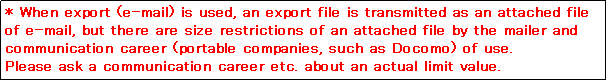
|
|
|
|
|
|
|
|
|
|
|
|
|
|
|
|
|
|
|
|
|
|
|
|
|
|
|
|
|
|
|
|
|
|
|
|
|
|
|
|
|
|
|
|
|
|
|
|
|
|
|
|
|
|
|
|
|
|
|
|
|
|
|
|
|
|
|
|
|
|
|
|
|
|
|
|
|
|
|
|
|
|
|
|
|
|
|
|
|
|
|
|
|
|
|
|
|
|
|
|
|
|
|
|
|
|
|
|
|
|
|
|
> Return to Table of contents |
|
|
| 3.6.Terminate |
|
|
MARKS
[Ryu] is ended. |
|
|
|
> Return to Table of contents |
|
|
|
|
|
|
|
|
|
|
|
|
|
|
|
|